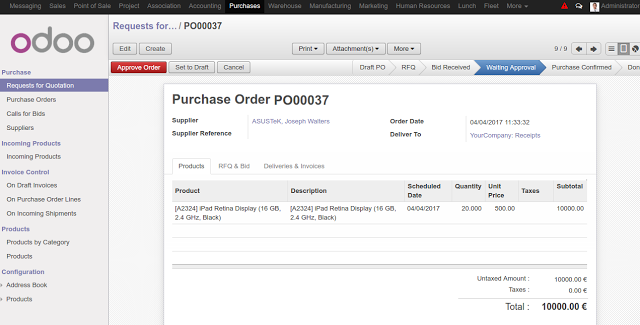Blog
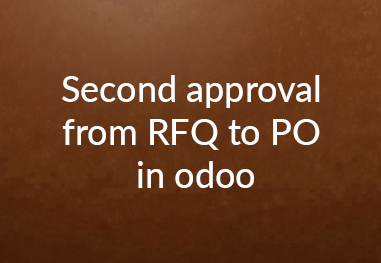
13 April, Post by: MP Technolabs
Second approval from RFQ to PO (based on amount) in odoo
Step 1: Go to Settings > Purchase > tick the field
" Force two levels of approvals " and also you can set the limit amount in " limit to require a second approval ". so when purchase order exceed this limit of amount. then system will ask for second approval from manager.
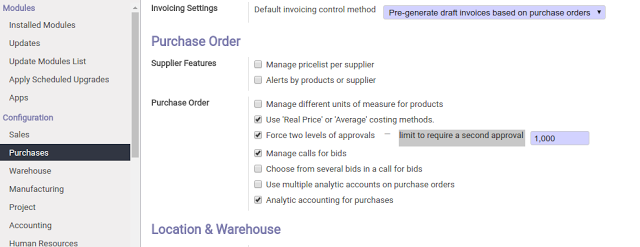
Step 2: you can see in below screen shot that system showing second approved button for approval.