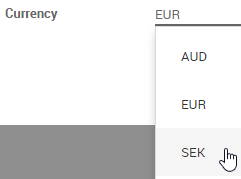Blog
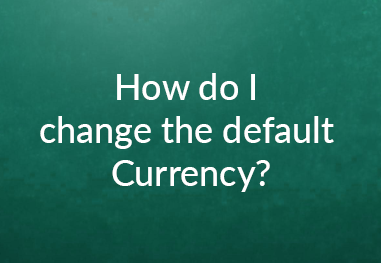
07 March, Post by: MP Technolabs
How do I change the default Currency?
1. Settings --> Users --> Companies
2. Open the Company record that you want to change
3. Click the link to open the list of Currencies
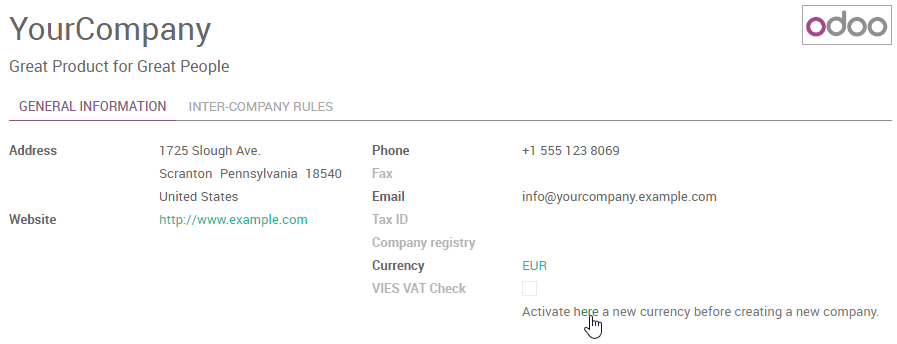
4. Open the Currency you want to use
5. Click to Activate it
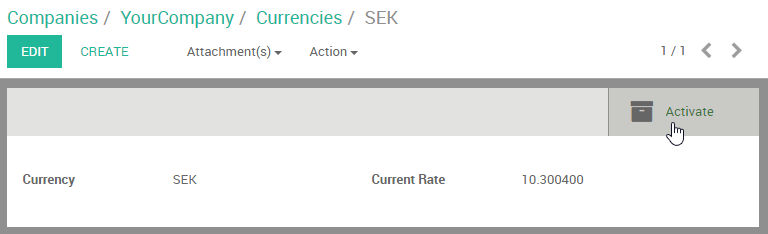
6. Click on the breadcrumbs to get back to the Company record
7. Click EDIT and change the Currency from the drop down